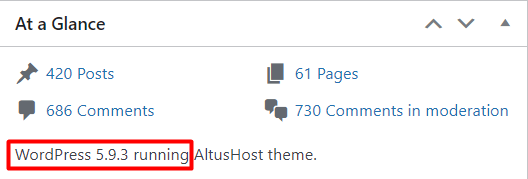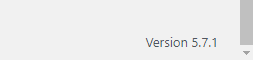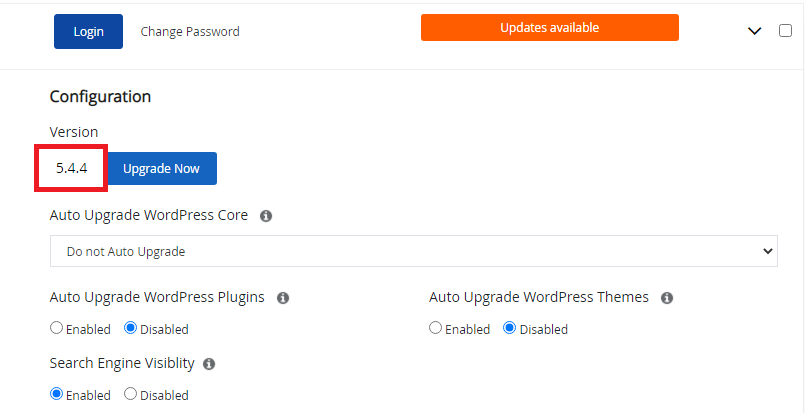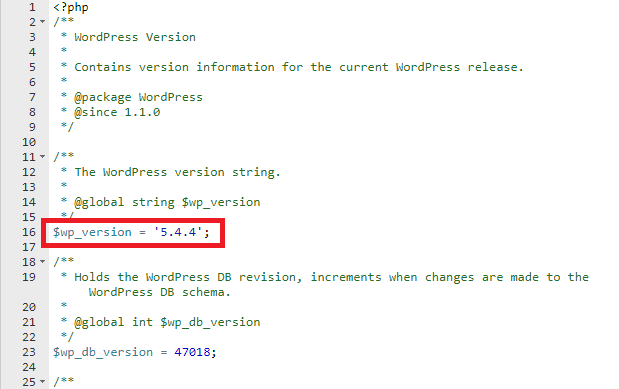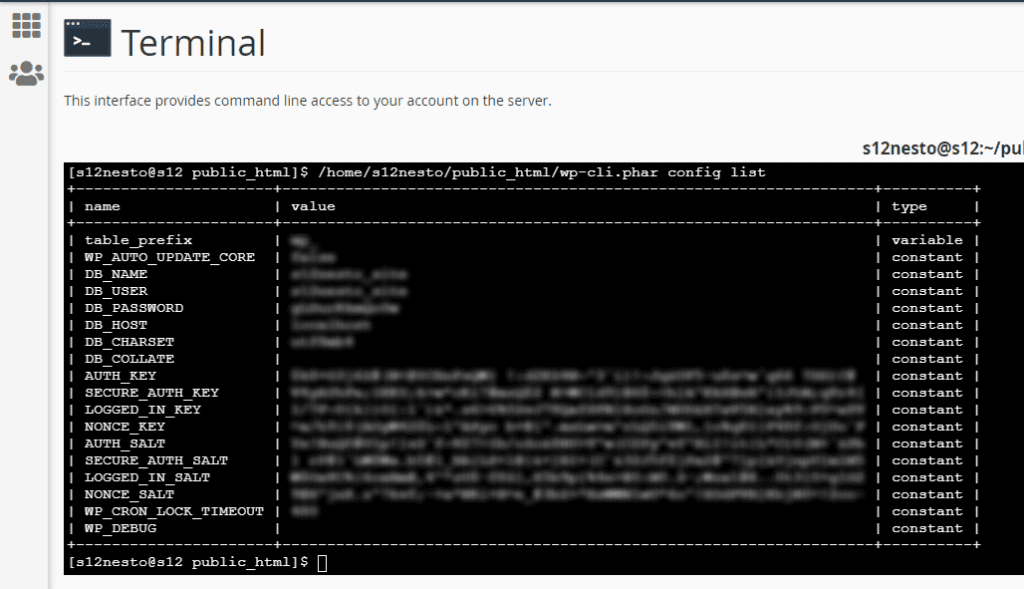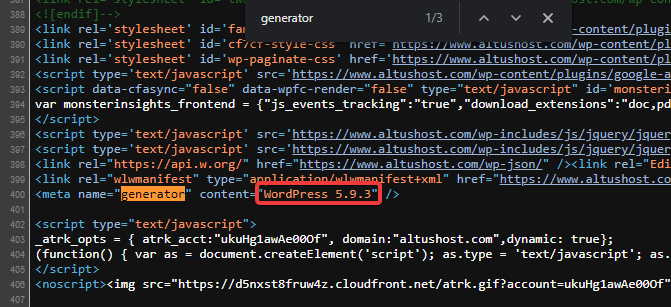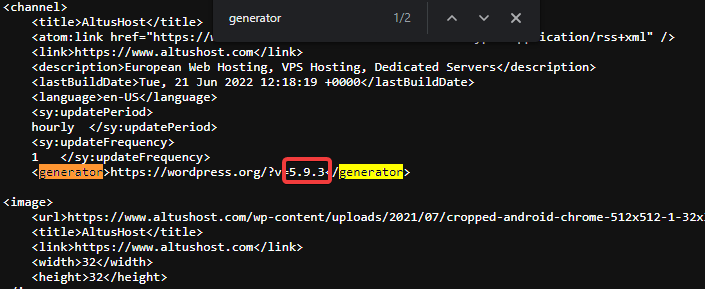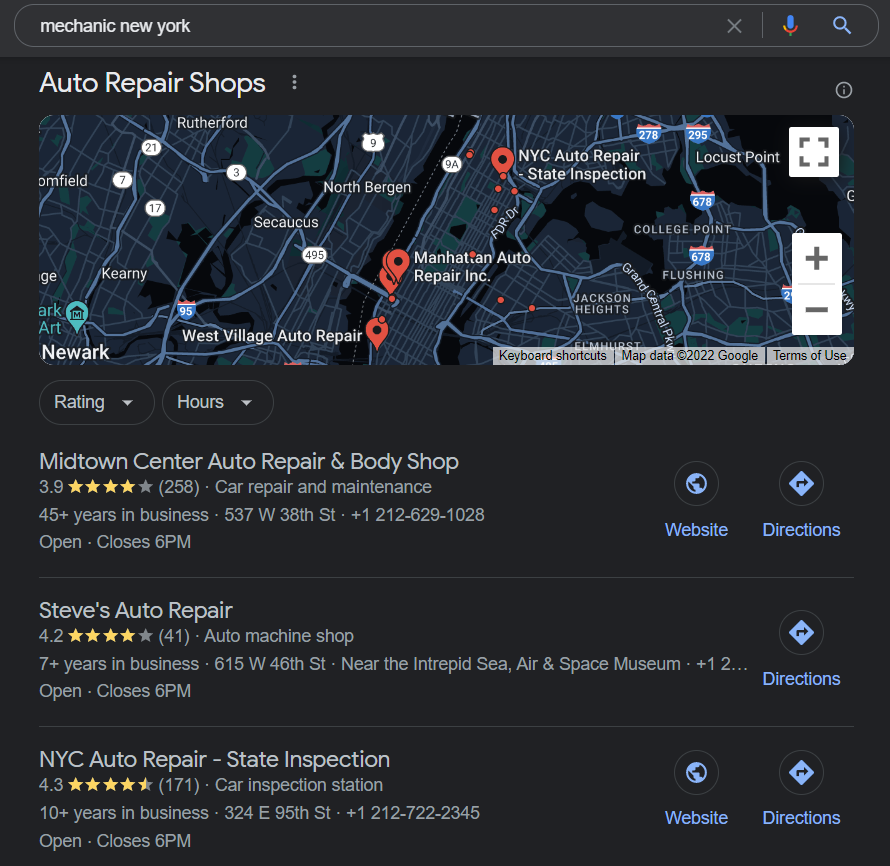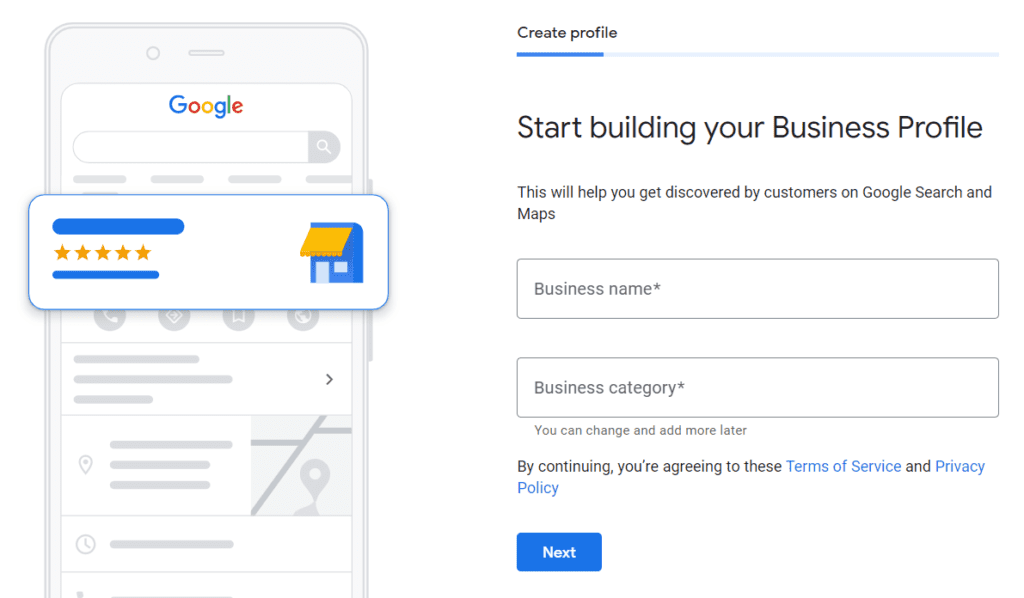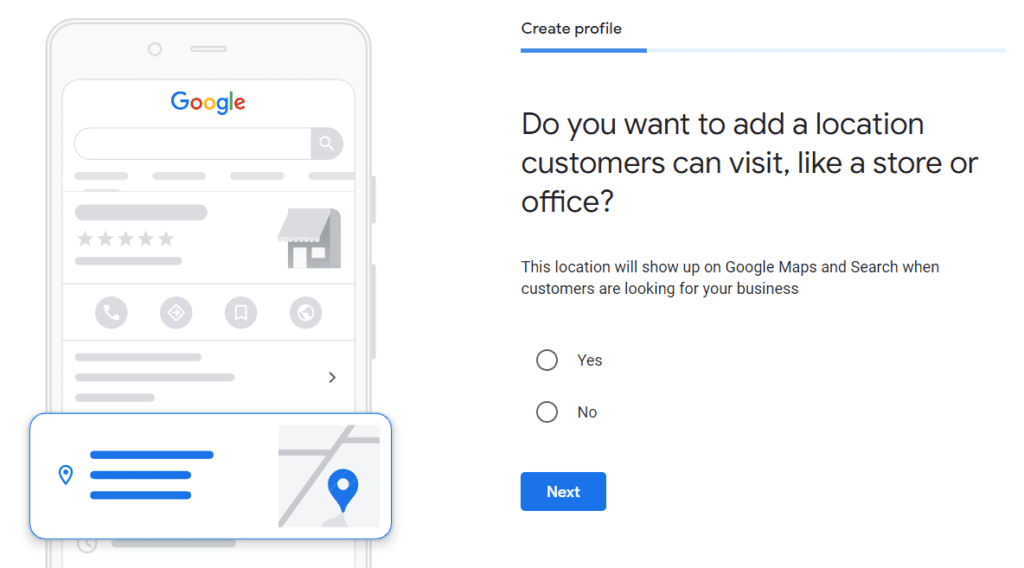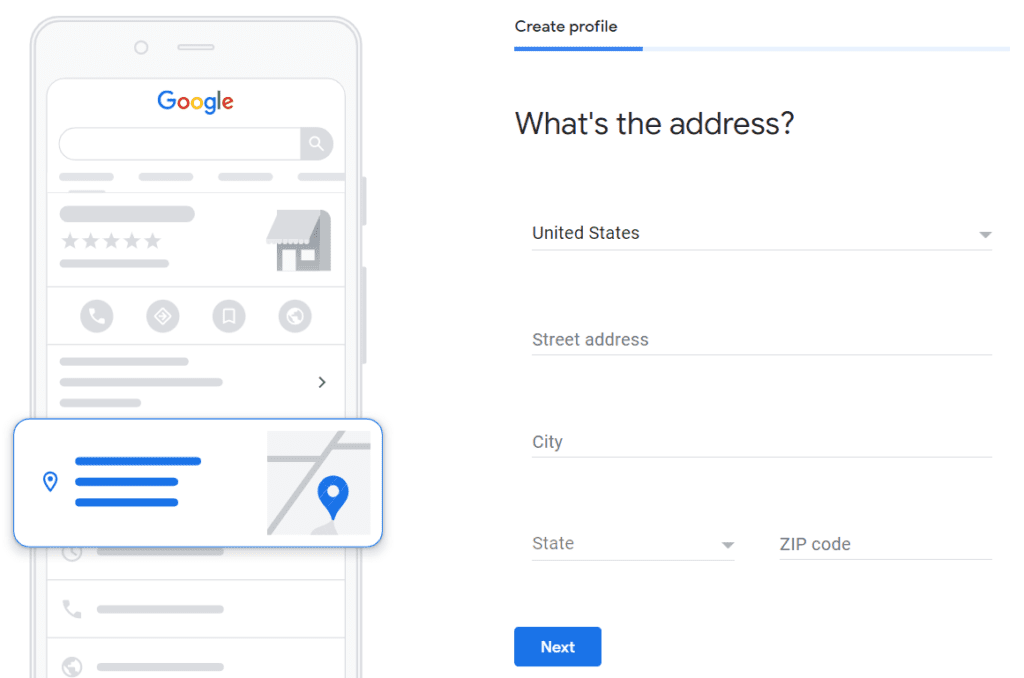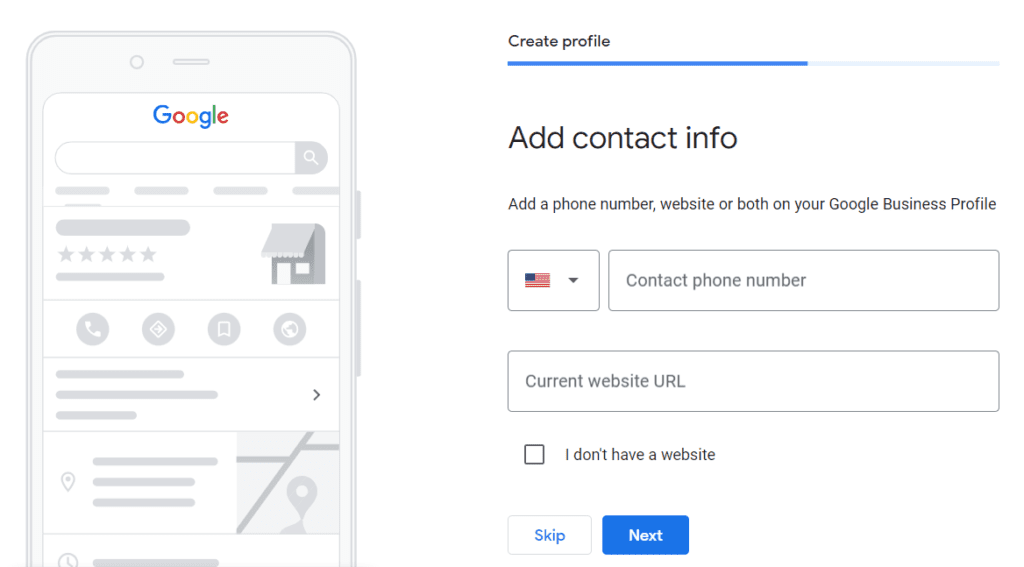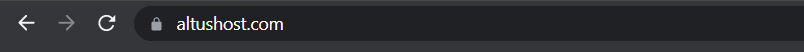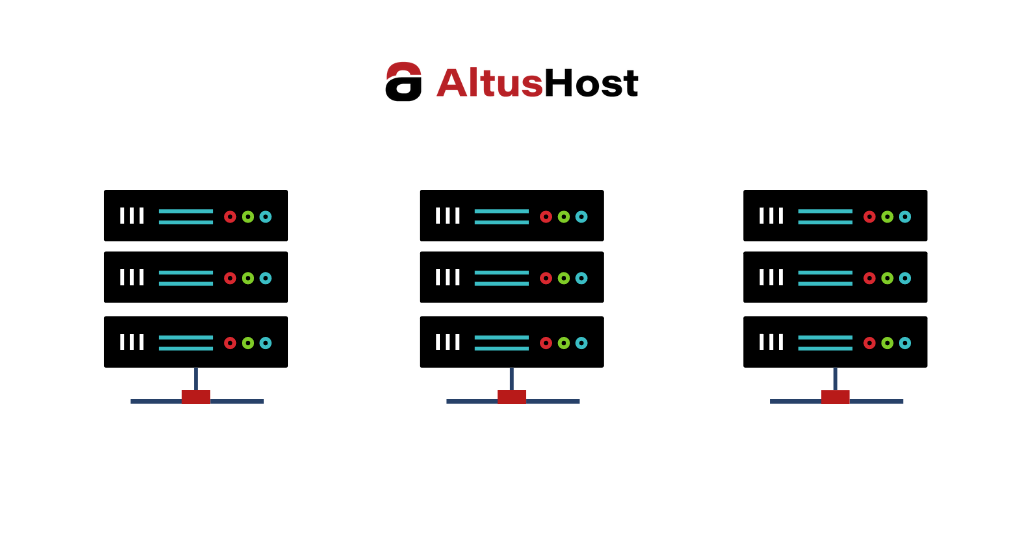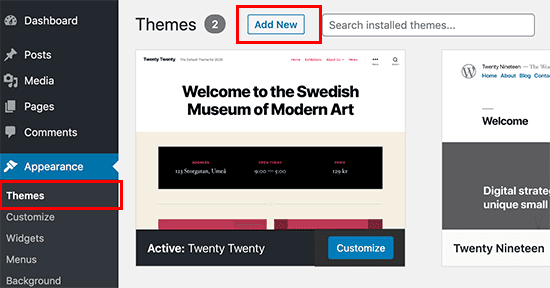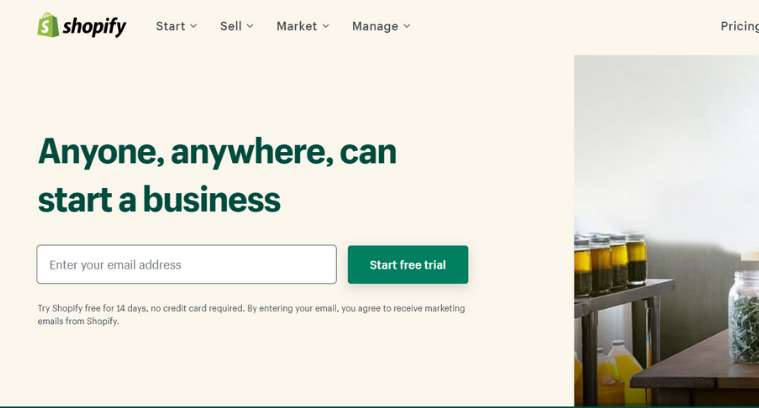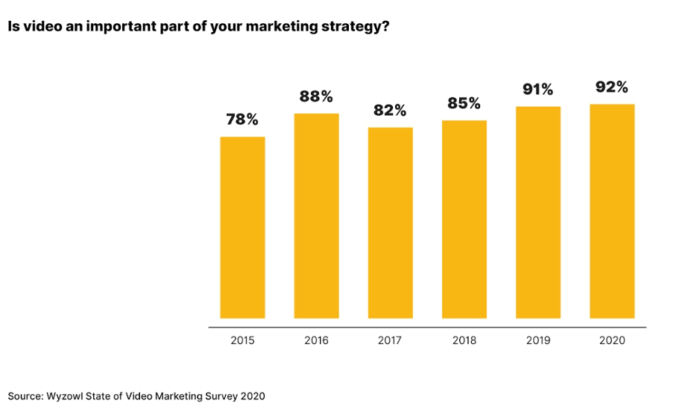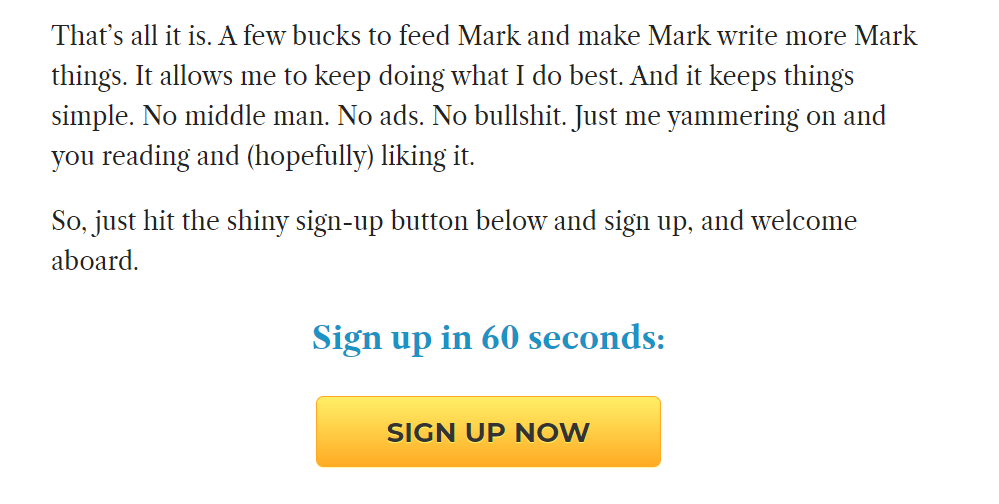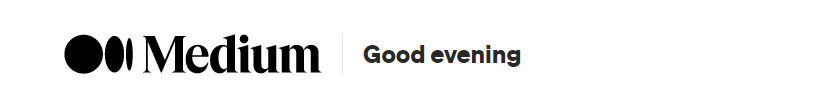Are you trying to decide between shared hosting and VPS (Virtual Private Server)? Chances are, you are either a beginner, blogger or a small business owner with little to no knowledge of web hosting and the different hosting solutions.
While both shared hosting and VPS hosting are pretty popular solutions that dominate the market, each serves a distinct purpose and target market. The question is, which is more suitable for your website needs? Let’s help you clear up the confusion and facilitate your decision.
Shared Hosting vs. VPS Hosting – The Basics
The most obvious differences between shared and VPS hosting are pricing and ease of use. Since shared hosting is the most straightforward and, at the same time, the cheapest web hosting solution, people mostly consider it entry-level web hosting. VPS hosting, in turn, is the most obvious upgrade for when a website’s requirements increase. It’s the perfectly balanced solution for high-quality performance on a budget.
Yet, neither is better than the other. It all depends on your unique needs and preferences. Ultimately, a lack of information can lead to a poor decision, meaning it’s essential to carefully consider the advantages and drawbacks of both options.
What Is Shared Hosting?
Shared hosting entails sharing a single physical server with all its resources, including CPU, RAM, and bandwidth, with other websites. Usually, these providers preconfigure the hosting environment, meaning you can expect a straightforward solution with a beginner-friendly control panel and 1-click installs.
The web host will accommodate you in the same environment as other users, driving your costs down. However, the drawback is that the users on the same server can negatively affect your website. For example, they can slow down your site if they use too much storage or bandwidth.
Shared hosting is the perfect fit for beginners, persons with limited budgets, starting a blog, personal site, or a small business website.
Pros:
▪ Cheaper than VPS hosting
▪ Suitable for beginners and first-time users
▪ User-friendly, preconfigured environment
▪ Decent performance for low-traffic sites and static sites
Cons:
▪ Standardized setup with no flexibility
▪ Limited access to the back-end
▪ Resource constraints and security risks
▪ Other websites on the same server can affect your performance
What Is VPS Hosting?
You’ll still share a single physical server with other users with VPS hosting. However, you’ll get dedicated resources, meaning other sites cannot use up your slice of CPU, RAM, or bandwidth. You’ll also get more control over your server setup, customization opportunities, and room for growth. Since each VPS is independent of the rest, you can choose your operating system and even get root access. But, naturally, all of that comes at a price more expensive than shared hosting.
VPS essentially takes you a step closer to dedicated servers. Yet, your experience primarily depends on the type of VPS hosting you choose – managed or unmanaged VPS. And unfortunately, finding the best VPS hosting isn’t as straightforward as it seems. You need to consider the type of virtualization, technologies, security, freebies, customer support, and a few other service aspects. Due to this, it’s best to rely on reputable and objective review websites with experienced professionals in the niche, such as HostAdvice.
VPS hosting is ideal for larger personal websites, SMBs, and online stores. It can also work for you if you opt for better speed, performance, and security.
Pros:
▪ Better flexibility, customization, and scalability
▪ More secure and faster than shared hosting
▪ Reserved resources for your website
Cons:
▪ More expensive than shared hosting
▪ It might require some tech skill
Now that you get the basics let’s jump to the key things that separate VPS and shared hosting.
Key Differences Between Shared Hosting and VPS Hosting
Here are the six main categories where shared hosting and VPS servers differ.
#1: Resource Allocation
If you get a shared hosting plan, you’ll be highly reliant on other users on the same server. You are all using up the same pool of resources. So, if a user exceeds their limits, you’ll essentially be left with little to nothing. Some web hosts worsen the situation by overcrowding their servers, further driving your performance down, but note that you won’t experience such issues if the service is of quality.
With VPS hosting, you’ll get a bigger portion of the server; more hardware translates to more resources. Furthermore, the virtualization technology prevents other users within the same environment from using up your memory or bandwidth. In a way, you get dedicated resources within a shared environment.
#2: Performance
VPS hosting generally delivers higher uptime rates and can handle traffic spikes better. Almost always, a VPS will be faster than a shared server due to the availability of computing resources and processing power. Still, there are some exceptions.
A quality shared hosting provider is a better alternative than a poor VPS host, and that’s a given. For instance, AltusHost utilizes LiteSpeed web servers, SSD storage, a premium DDoS-protected network, and advanced caching technologies on its shared web hosting plans, meaning its users can expect lightning-fast performance.
Always opt for a 99.9% uptime commitment or above, regardless of your choice.
#3: Security
Overall, shared hosting is a secure solution, allowing users to take the hands-off approach. The host preconfigures the environment against security breaches. Still, the websites within your environment can introduce some danger; they can cause server vulnerabilities, which hackers can easily exploit and get to you. A quality host, however, can prevent this from happening.
On the other hand, VPS hosting is more secure, which is crucial for websites processing personal data. Well, that’s until you configure it right. If you have no tech skill and experience, it would be best to select managed VPS hosting and leave the heavy lifting to professionals.
#4: Scalability
While shared hosting might be sufficient for an average of 10,000 monthly visitors, once you exceed those limits, it will be unable to keep up. That’s when you upgrade to VPS hosting. Most Virtual Private Servers have relatively unlimited potential in this regard. You can add resources on demand and scale as your business expands.
Sometimes, starting with a VPS is better to avoid migrating your website, especially if you anticipate rapid growth.
#5: Control & Customization
As mentioned, shared hosting plans come with a standardized setup. The host will set up and monitor the server, meaning you won’t have to meddle with server administration, installs, or upgrades. However, you won’t get a say in the server configuration.
With VPS hosting, you can choose your server’s operating system, control panel, software, and other apps. In most cases, you’ll also get root access. However, this primarily depends on whether you’ll get managed or unmanaged VPS hosting.
If you select managed VPS hosting, the company will take care of the configuration, similar to shared hosting. If you get unmanaged VPS, you’ll be responsible for this task, which is why we only recommend unmanaged solutions to professionals and developers.
#6: Price
The plan pricing depends on the host quality and profit margins. Usually, you can expect better performance, features, security, and support in more expensive web hosting plans, but it doesn’t have to be that way. Reputable companies frequently offer discounts and attractive deals. For instance, AltusHost allows you to start at €5.56 for shared web hosting and €15.96 for VPS.
Shared hosting is the cheaper of the two. So, if you don’t need the added benefits of VPS hosting, there’s no point in paying extra.
Concluding Remarks
VPS hosting is usually more reliable than shared hosting, meaning you can expect better uptime, security, and support. It’s also more flexible, customizable, and scalable. On the other hand, shared hosting is always the more economical option. It’s also better for beginners since you won’t need any technical experience.
So, what’s the smarter decision? You’ll need to find the sweet balance between the power and features you need for your site and the amount you are willing to pay. If you are just starting out and want to stick to your budget, shared hosting will help you save money. If, however, its capabilities are insufficient for your larger site or you need room to grow, it’s better to go for VPS hosting.
And always remember to match your future ambition, not just your needs here and now. A hosting service is an investment, so it’s best to treat it that way!