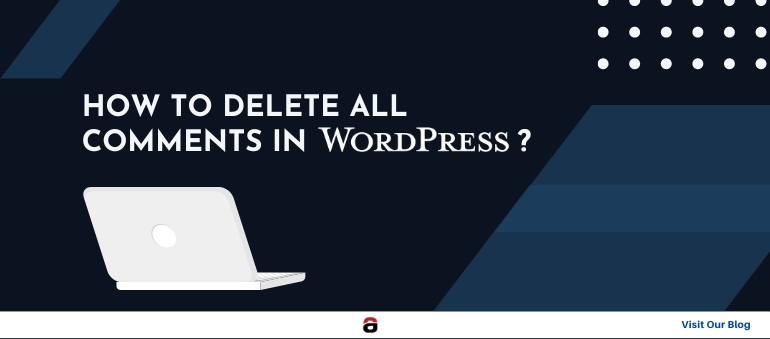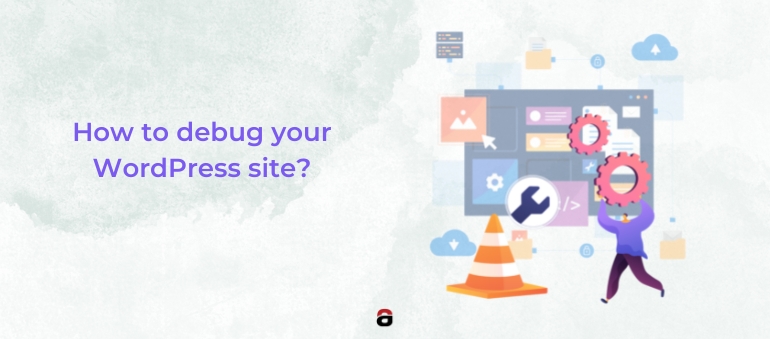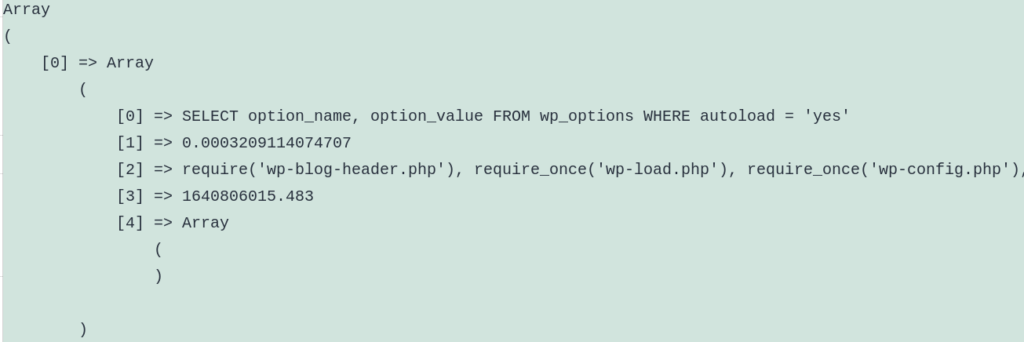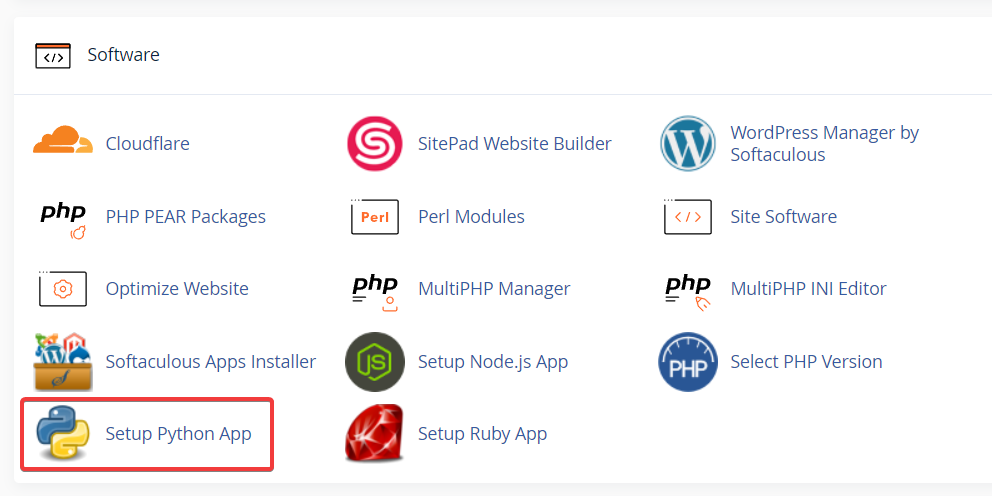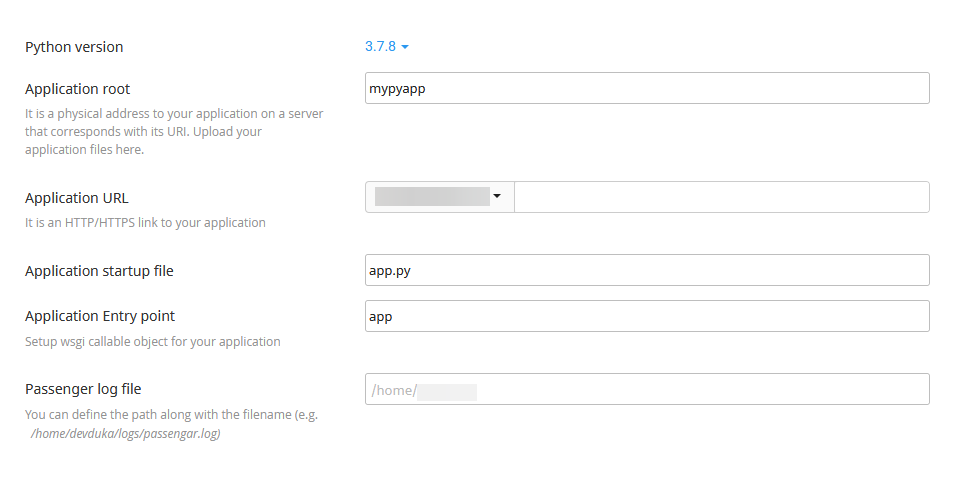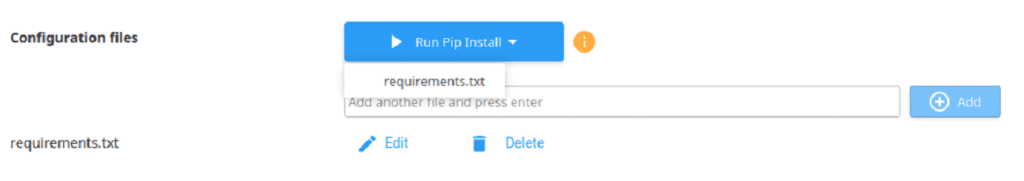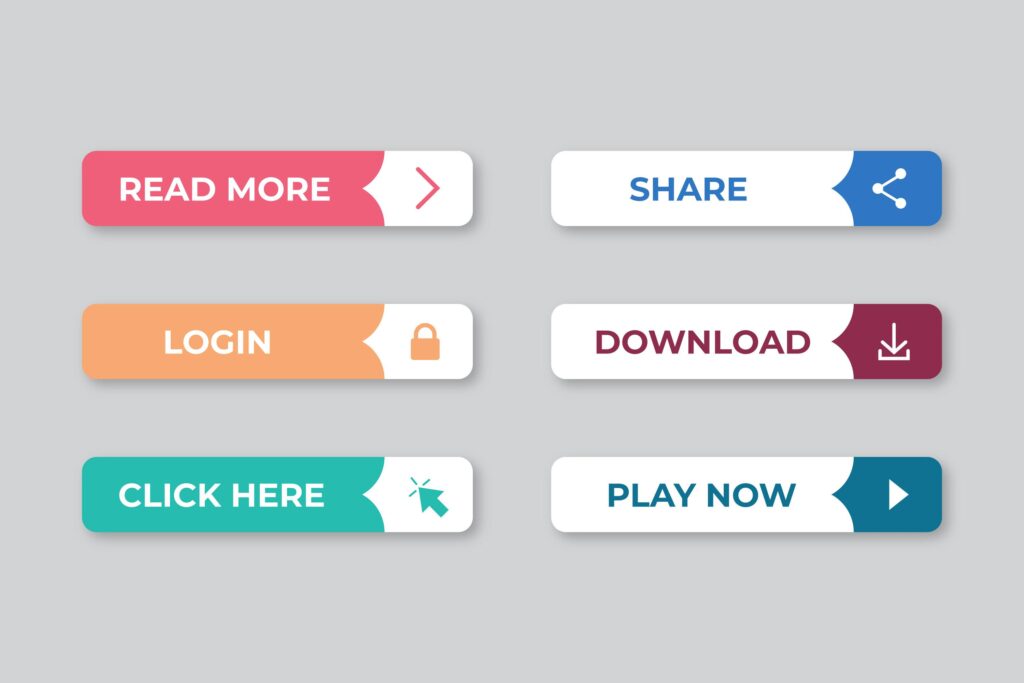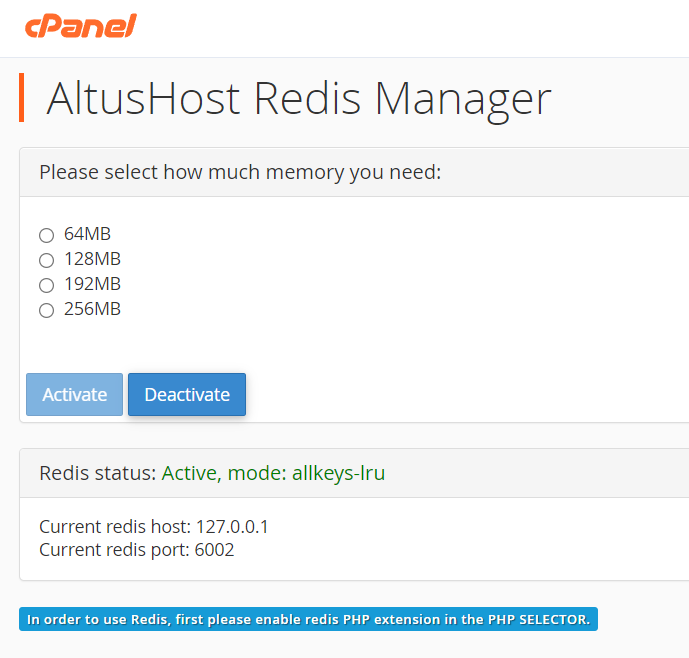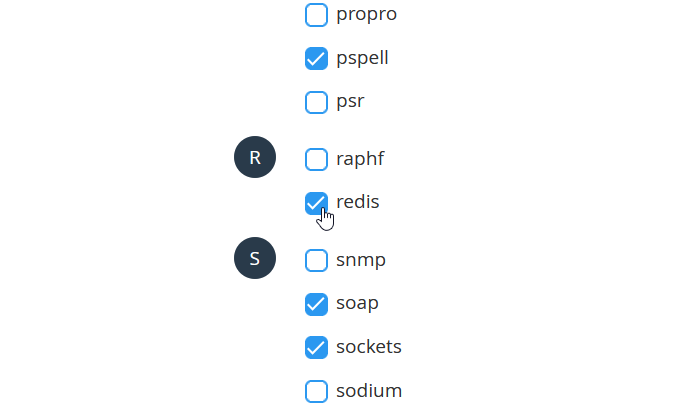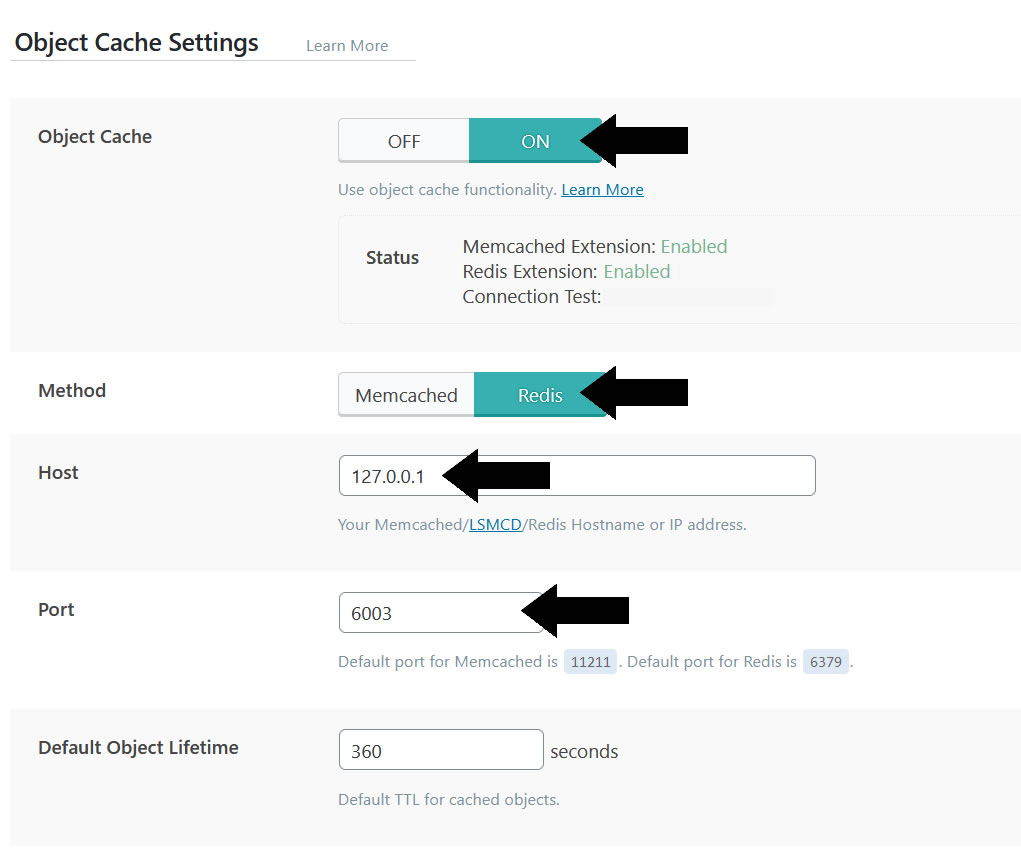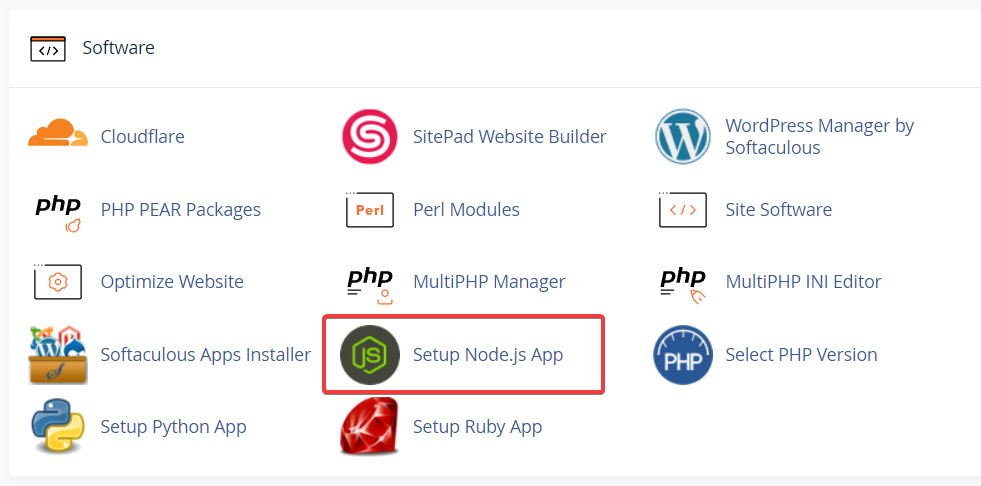Marketing umbrella is quite large however all of the pipelines that entail this segment are serving different purposes.
Have a look at the elements listed, they are likely to provide you with an answer.
Marketing is a sprint, PR is a marathon. There is also branding which is similar to public relations. Confusing? Stay focused until the end and you will finally understand the difference between these activities. It will also be clear to you what their role is in your business, whether it is necessary to apply all three activities or whether it is enough to hire an expert in one area.
“If I had the last dollar left, I would spend it on PR” Bill Gates once said. Judging by the Forbes list in which he is the fourth richest man in the world, it is unlikely that the founder of Microsoft will reach the broke phase. Either way, this statement illustrates the importance of PR for business. This is best presented by Gates’ current balance sheet – the value of his business is $111.6 billion.
This emphasis on public relations does not mean that they take precedence over the other two. Marketing, PR and branding have a unique role in every business. They are not at war. Rather, they will complement each other, creating greater chances of success.
Let’s get into this topic in more detail. We will look at the relationship between PR and marketing, and then public relations and branding.
PR and marketing – what they have in common
When traditional media was still in its infancy, it used to be difficult to determine whether a piece of content was PR or marketing. Social networks and digital media in general have blurred that dividing line even more. Simply, adapting to the modern age, marketing has become softer, more indirect, which has brought it even closer to public relations.
Try scrolling through the business profiles of some smaller businesses or even corporations. Can you tell what is PR and what is marketing?
The confusion stems from the fact that both activities use similar means. It is mostly pre-designed content, with a clearly defined objective, that is distributed through different media channels. Therefore, the PR and marketing department of a company creates campaigns, promotes them through certain channels and measures the reactions of the public/target groups.
However, reflecting on the similarities, the differences between these activities can be distinguished at the same time.
PR and marketing – how to tell the difference
A few essential differences between public relations and marketing will help you clearly outline them and never again be confused about which activity is involved.
- The target group
Although it may not seem like it, marketing and PR have different target groups.
Consumer Target Marketing. A clearly defined ideal customer (buyer persona) and its activities are focused on the needs, problems, desires and interests of people who would buy a product or service.
PR addresses the general public – the media, the community in which the company operates, authorities and decision makers, customers and all interested parties in the business in which it implements the PR strategy.
Different target groups come from different goals.
2.Objectives
Marketing activities are aimed at selling products or services and increasing income. All their activities are subordinated to the customer. Therefore, marketing is aimed at the very base of the sales funnel – the consideration phase and the purchase phase in the buyer’s journey.
The goal of public relations is to create a positive attitude of the public towards the company. PR experts create campaigns whose purpose is to build a relationship of trust, loyalty towards the company and to evoke pleasant emotions towards their company.
Does PR affect sales of products or services? Yes, indirectly. It is much easier to sell something if the company is well known to the public and has a positive attitude towards it.
3. Areas of operation
Marketing is completely market oriented. This is best demonstrated by the famous four P’s: product, placement, price and promotion (product, placement, price, promotion). Marketers conduct research and must use data as a guide for the implementation of the goal.
Public relations are focused on creating events, stories (storytelling), campaigns that will attract the attention of the media and other actors interested in the industry in which the company operates.
4. Time frame
You remember the sentence from the beginning of the text. It’s time to explain it too.
Marketing has shorter-term goals than PR. It often sets deadlines for selling a certain number of products. Such precise measurements and monitoring of customer behavior were not possible with traditional media, but are very much practiced in digital.
PR is a long-term activity. The effects of public relations are not “immediate and now”, but are built continuously, patiently and carefully for years. It takes a lot of time and several creative campaigns for the public to notice a new company/product and gradually build a relationship with it.
5. Measurements
Like all activities, PR and marketing require valorization of their activities.
Marketers take the number of leads, customers, products sold and revenue as parameters of their success/failure. They operate with numbers and those are their only parameters.
Public relations observe how many times they were mentioned in traditional or digital media, whether it was in a negative or positive context, whether they achieved cooperation with actors important for the industry in which they operate, how many events they organized, how many conferences they secured participation in and similarly.
So what is PR and what is marketing?
This text would not be complete without definitions. We deliberately left them out at the beginning, because they would hardly make sense. Only when you understand the differences between one term and the other, will you understand the following definitions.
PR or public relations is a strategic communication process aimed at creating a positive image of the public towards the company. The activities of the PR department are focused on cooperation with the media, the community and influential individuals in the industry in which the company operates.
As far as marketing is concerned, we will single out the definition of traditional marketing by the famous expert Philip Kotler (Philip Kotler):
Marketing is the science and art of researching, creating and delivering value to meet the needs of a target market at a profit. Marketing identifies unmet needs and wants. It defines, measures and quantifies the size of the target group and the potential profit.
Do you need both marketing and PR for a successful business?
In short – it would be ideal if you could hire both PR and marketing experts. As we explained, these activities have different goals and deal with different aspects of business.
In which segments do you need PR and in which marketing? These activities generally take place in parallel, but at certain stages one should be strengthened in relation to the other.
If the company is newly founded, in its beginnings, you will hardly be able to sell millions of products immediately. At this stage, PR should be included so that the public knows about your company and gets basic information about the business and products. Practically speaking, it is the first stage of the sales funnel in which an awareness campaign (awareness of the brand) should be implemented.
PR should also play its role in crisis situations where the company is going through negative publicity. Then the PR expert is expected to mitigate it and defend the reputation of the company he works for.
Marketing becomes dominant in situations when a new product is launched, if the deadline for selling the product is shorter, when it comes to an action or a period when a drop in demand is observed. Then marketing activities are usually more aggressive.
Branding
Nike, Apple, Coca-Cola. What associations do you have with these brands? Do they evoke certain emotions for you?
Typically, brand definitions refer to the creation of a logo and the overall visual identity of a company. A brand is much more than that.
Experienced brand managers say that the “gut feeling” you have about a product/company is actually the brand. It is, therefore, an emotion that arises as a result of the mentioned visual identity of the company and the messages it sends to the target group.
The goal of branding is to distinguish one company or its product from another company within the same industry. For example, we all know that there are many restaurants, but they differ on many levels. And it’s not just about food or drink. How the waiters are dressed, how they greet you, how they serve something and in what dish – all of this creates a feeling in consumers who associate with that restaurant, which in the long term contributes to the creation of the brand.
What are the structural elements of a brand?
Brand identity – visual elements such as logo, colors, typography.
Brand voice – way of communication and creation of messages; whether the messages to the audience are serious, humorous, sarcastic.
Brand promise – mission, vision and values of the company.
Brand positioning – how to stand out from the competition.
Brand identity and brand voice require consistency in implementation in order to establish and maintain the brand. This means that frequent and drastic changes to the visual identity of the company and the way of communicating with the public are not desirable.
Branding VS PR
Branding is similar to PR activities, while with marketing there are not so many points of contact. That’s why we’ll explain below how to differentiate branding from public relations.
Namely, branding and PR overlap to the extent that both activities influence the creation of an image in the public, awareness of the company and its products. However, there are two significant differences.
The goal
The goal of branding is to build the identity of the product and to make it stand out from the competition. That’s why there are many products on the market with the same function, which, thanks to a different identity/brand, stand out and find their way to customers.
Time of application
If we were to put marketing, PR and branding on a timeline, activities related to brand positioning should come first. Namely, before any promotional activities, a guide for creating a brand (branding style guide) should be created, in which the visual elements of the brand (brand identity) and the way of addressing the public (brand voice) are defined. Only with a clearly defined visual identity and method of communication, it is possible to implement campaigns. In this way, inconsistency and confusion in creating messages is avoided.
Key notes
Although marketing and PR are seen as synonymous activities, the truth is that they differ in terms of goals, target group, time required for implementation and parameters for measuring results.
In line with these differences, companies need both PR and marketing managers.
Branding and PR overlap in the sense that they influence the creation of a reputation in the public, but they differ in the objectives of their activities and the period of implementation.