Slow loading times can frustrate your website visitors, lead to high bounce rates, and may even cause harm in ranking your website on the most popular search engines. Because of this, fast loading times are essential!
Choosing a reliable web host is not always enough. You may need to implement a plugin that will help you speed up your site. In 2023, more than 40% of websites rely on WordPress, so there are hundreds of WordPress speed optimization plugins that come with amazing features. Some of them are caching and image optimization, significantly reducing loading times and improving visitors’ browsing experience.
If you are tired of losing customers and want to provide a fantastic website performance, this article with the five best plugins that will speed up WordPress will show you exactly why you need them!
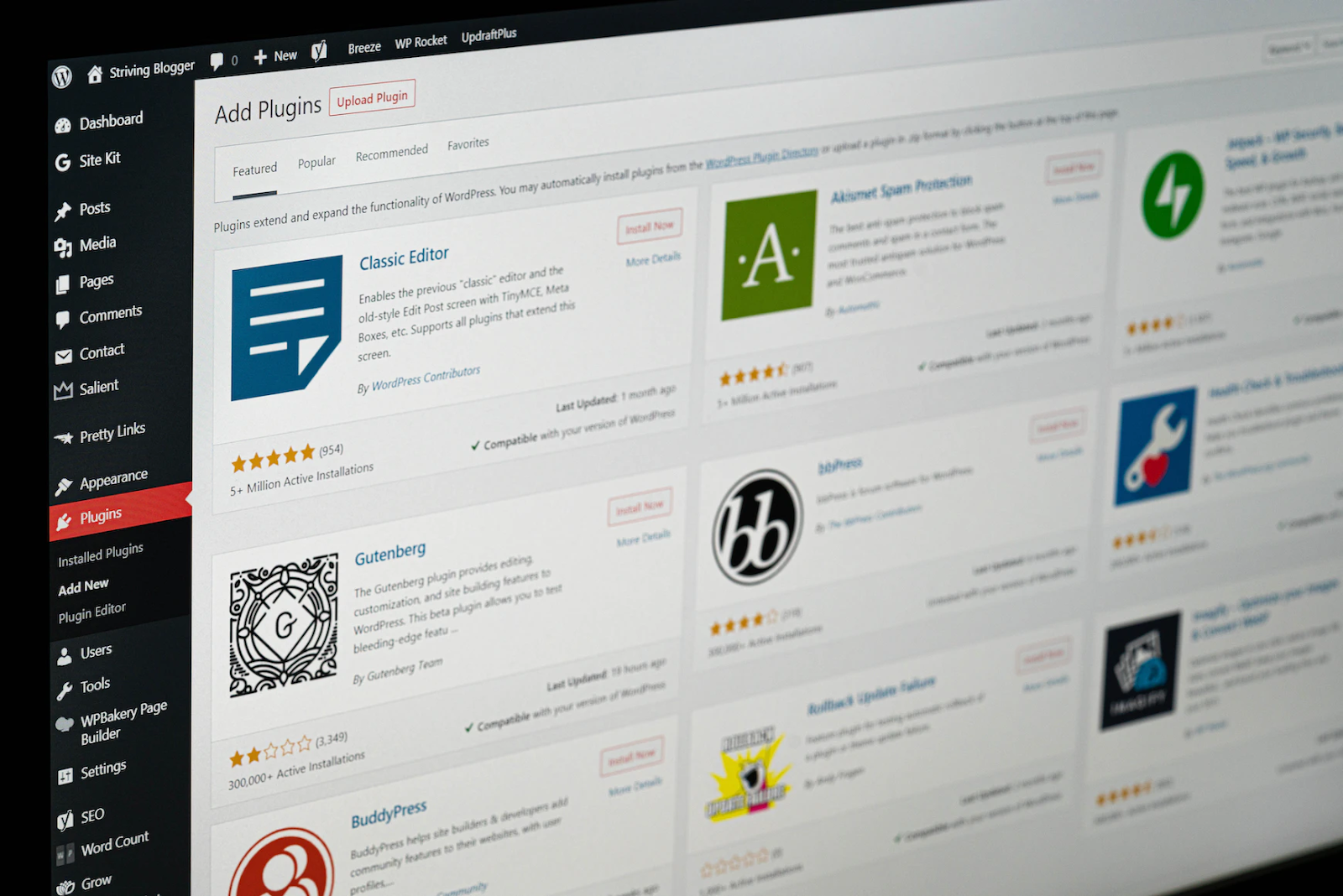
Source: https://unsplash.com/photos/ZjX-z2Q5zrk
Why Do You Need a Speed Optimization Plugin?
Using a speed optimization plugin can enhance the performance and speed of your website by temporarily storing commonly accessed data, for example, images and web pages, in a cache. The server quickly retrieves the website from the cache instead of generating it from scratch, which takes more time and resources. Moreover, speed optimization plugins can optimize images and compress files, so they don’t affect your site’s loading times.
Utilizing such a plugin will decrease the workload on your web server, enabling your page to handle more traffic and deliver faster loading times. Furthermore, it can also reduce server resource usage and bandwidth which will cut costs and improve your website’s overall performance.
Speed optimization plugins play a huge role in improving the users’ experience and your website’s search rankings.
How to Choose a WordPress Speed Optimization Plugin?
Plugins can be a game-changer for your website, but if not chosen wisely, they can negatively impact you. Selecting the wrong plugin may not work with your CMS or website and can slow down its performance. Moreover, it can cause your website to crash entirely or showcase errors.
Whether you choose a free or a premium WordPress plugin, you need to consider a few things. So, let’s see which factors you should keep in mind to make the right decision.
Determine Your Website’s Speed Issues
To ensure that you select the most suitable speed optimization plugin for your WordPress web page, you should begin by using a speed testing tool like Google PageSpeed Insights or GTmetrix. These tools help you detect which issues are causing your website to slow down. By pinpointing the problems, you can choose a plugin that will effectively deal with them.
If your web host is one of the problems, you can go for AltusHost, as we offer excellent performance for your website due to our LiteSpeed web servers and robust SSD storage.

Source: https://www.altushost.com/wordpress-hosting/
Research Available Speed Optimization Plugins
WordPress offers many speed optimization plugins, such as WP Rocket, W3 Total Cache, and WP Fastest Cache. To make the best choice, we recommend comparing and researching them, so you know which one will be the most suitable for your site.
It’s a good idea to take user feedback and ratings into account when deciding whether a plugin is appropriate. For example, check for comments about loading times, speed, and cache. We advise you to avoid plugins with very few ratings because that usually hints at future issues.
Moreover, you should look into that plugin’s number of active installations. Since WordPress is an open-source platform, the number of active installs can help you evaluate a plugin’s reliability and ability to speed up your WordPress website successfully.
Look for Essential Features
When choosing a speed optimization plugin, it’s crucial to select the one that has all the essential features. These features include image optimization, CSS and JavaScript file minification, lazy loading, and page caching. Each of the features enhances the speed and performance of your website.
Check Plugin Compatibility
It’s essential to confirm that a plugin is fully compatible with your WordPress theme and other plugins before implementing it. An incompatible plugin can bring down your website, causing errors and slowing it down.
You can check whether the plugin is compatible by looking up its details in the WordPress repository. Typically, the plugin page will show the most recently tested WordPress version and the necessary one.
Get Support and Documentation
When installing a speed optimization plugin, reviewing the developer’s documentation, tutorial, and reliable customer support is crucial. It will enable you to troubleshoot any issues that may come up and guarantee you that the plugin operates efficiently.
Regarding customer support, if you are unsure whether your chosen WordPress plugin is compatible with your AltusHost site or if you have any issues with your WordPress hosting, you can contact us. We’ll try to help you as much as we can, as our team of experts is available 24/7.
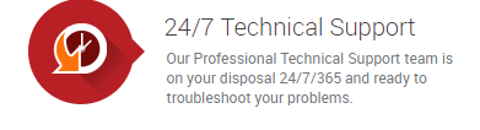
Source: https://www.altushost.com/wordpress-hosting/
Test the Plugin
Before installing the speed optimization plugin on your website, you must test it on a staging site or a backup copyfirst. This approach can help you detect potential problems and guarantee that the plugin works correctly.
Best WordPress Plugins to Improve Your Website Speed
Now that we’ve covered all factors you should consider before you choose a plugin and the adverse effects of not choosing right, we can continue with the five best WordPress plugins. Each will significantly improve your site’s speed and maintain its security and performance according to your needs.
WP Rocket

WP Rocket is a premium caching plugin that comes with a comprehensive set of features. It might be the ideal solution for enhancing your Core Web Vitals scores and quickly speeding up your website.
Users can change the size and merge CSS and JS files, passively load images, get rid of render-blocking JavaScript resources, remove redundant CSS, and schedule automatic database cleanups. In addition to these, there are also features like cache preloading and GZIP compression. These features drastically improve your website loading times by delivering lighter files to website visitors.
Additionally, because it is suitable for e-commerce websites, WP Rocket automatically excludes the ‘Cart,’ ‘Checkout,’ and ‘My Account’ pages from the cache to prevent obstructing the purchasing process.
When you activate WP Rocket on your website, it starts operating immediately, setting it apart from other performance-boost plugins. With all its unique features, WP Rocket lets you delete other plugins that take up space and server resources, allowing you and your visitors to have an even smoother experience.
Advantages:
- User-friendly interface
- Speed improvements only require minor adjustments
- Minify Javascript, HTML, and CSS
- Caching of webpages
- Slow loading of images from a cache
- Regulations for advanced caching
- Database enhancement
- Integration of CDN
- Direct integration with Cloudflare
- Integration of Google Analytics to load the server-side code
- Version reverting and importing of settings
- Delay the time of Javascript operation
Disadvantages:
- A bit pricey ($49/year)
WP Fastest Cache
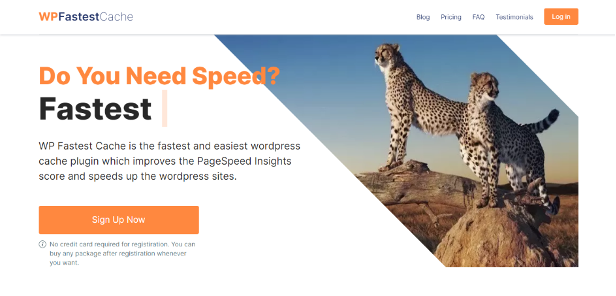
WP Fastest Cache is the most highly rated cache plugin in the WordPress plugin directory. WP Fastest Cache’s free edition has several cutting-edge features emphasizing faster loading times. For example, you can schedule the removal of all cached files, as well as minified CSS and JS files. Moreover, you can enable or disable the caching option for logged-in users and mobile devices.
WP Fastest Cache, in contrast to other free cache plugins like W3 Total Cache, does more than just merge HTML and CSS files to make your code simpler and web pages lighter. It will result in much better website performance.
You can enjoy many more features of the premium edition, such as lazy loading, removing resources that render-block JavaScript, and minifying JavaScript scripts.
Advantages:
- Simple setup
- Use one click to clear the cache
- HTML and CSS minified
- Specify expiration dates and hours for all posts and pages or specific URLs
- Premium version with extra capabilities for CDN integration
Disadvantages:
- Support quality varies depending on your subscription
LiteSpeed Cache
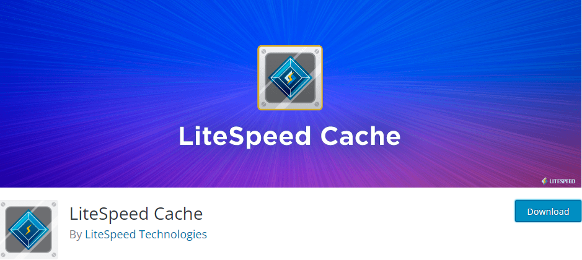
Another superb cache plugin that you can find in the WordPress repository is LiteSpeed Cache. The fact that LiteSpeed Cache is a server-level cache, which is quicker than a PHP-level cache, makes it stand out from other plugins. The plugin’s cookies use different cached versions of content depending on the user’s device, location, and currency, bypassing PHP and database requests.
However, even though the plugin is free, you must use the LiteSpeed Web Server to take advantage of its built-in page caching functionality. We can help you with this at AltusHost. All our Web Hosting Packages rely on the LiteSpeed technology. So, you can forget about your website slowing down or crashing due to a large number of connections. Instead, you will benefit from faster speeds and more robust security than with traditional web servers.
Advantages:
- Built-in cache
- Saves bandwidth
- Better Google ranking
- Faster speed and better performance
Disadvantages:
- Designed specifically for LiteSpeed web servers
- Limited free version features
W3 Total Cache

W3 Total Cache got its place on this list because of the wide range of compatibility. Its compatibility with most hosting plans, including shared, VPS, and dedicated server hosting, is one of the main factors that results in top-notch website performance and security, as you will also benefit from the security features of the web host.
You may minify HTML, CSS, and JavaScript files, articles, pages, RSS, and feeds. W3 Total Cache lazily loads images, postpones CSS and JavaScript, removes render-blocking JavaScript resources, and plans automatic database cleanups. For even better website speed, you can integrate with your CDN provider. Also, you can test these setups before implementing them on your website.
W3 Total Cache Premium provides additional features, such as slow loading for Google Maps, detailed caching statistics, and fragment caching that contribute to amazing loading times.
Advantages:
- CDN Support
- Browser caching
- Database caching
- Object caching
- Minifying
Disadvantages:
- Not affordable if you run more sites
- Not beginner-friendly
WP Super Cache
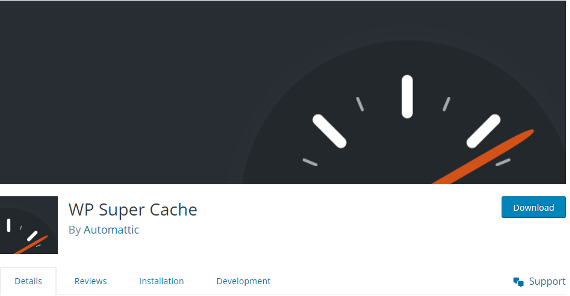
The free WP Super Cache is the speed optimization plugin that users most frequently download from the WordPress directory, with over two million active installations. The three caching modes of this plugin are the main advantage of this plugin.
The fastest mode is the ‘Expert’ one, which requires manually editing the .htaccess file. It’s terrific for programmers and experienced users who want more control over caching. Still, it’s not the best option for all users, especially since a mistake in the .htaccess file might cause the entire website to go down because of security breaches.
That’s why this plugin additionally provides ‘Simple’ mode. In this mode, the plugin creates static HTML files to deliver to most visitors so they can have a better user experience. For offering custom cached files to signed-in users or users who left comments, there is another mode called WP-Cache.
Each caching mode improves the website speed and performance, and you will also enjoy a broader range of compatibility with other plugins and WordPress themes.
Advantages:
- Support for multiple caching types (Mod_Rewrite, PHP, and Legacy)
- Serve static html files
- Cache preload
- CDN support
Disadvantages:
- Requires technical knowledge
- Doesn’t work with any web host
Conclusion
Keeping in mind the crucial factors we pointed out will help you do an amazing job while choosing one of the hundreds of available speed optimization WordPress plugins. Utilizing a free speed optimization plugin has its advantages, but employing a paid one is usually the better choice.
Premium plugins are a great investment for website owners since they provide more features, better support, and improved performance. You will be able to develop a web page that not only looks fantastic but also works at its peak.
Speed optimization plugins can also enhance site security, simplify content management, and improve search engine optimization. It is obvious that they are a crucial part of any WordPress website because they offer a plethora of benefits. So whether you run a small website or you think about opening an eCommerce one that requires faster speeds, a speed optimization WordPress plugin is always a good idea!

